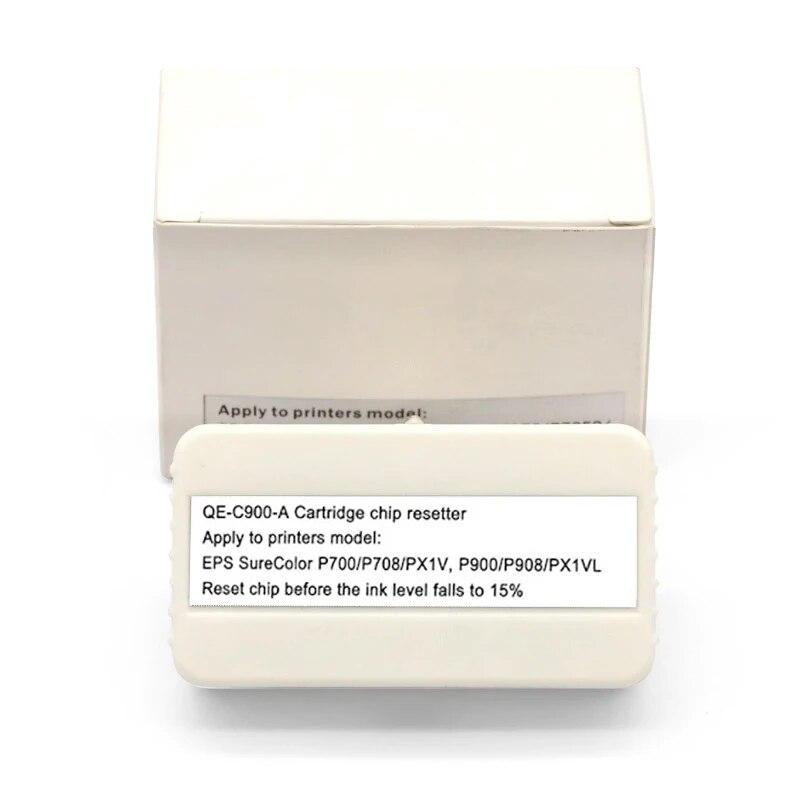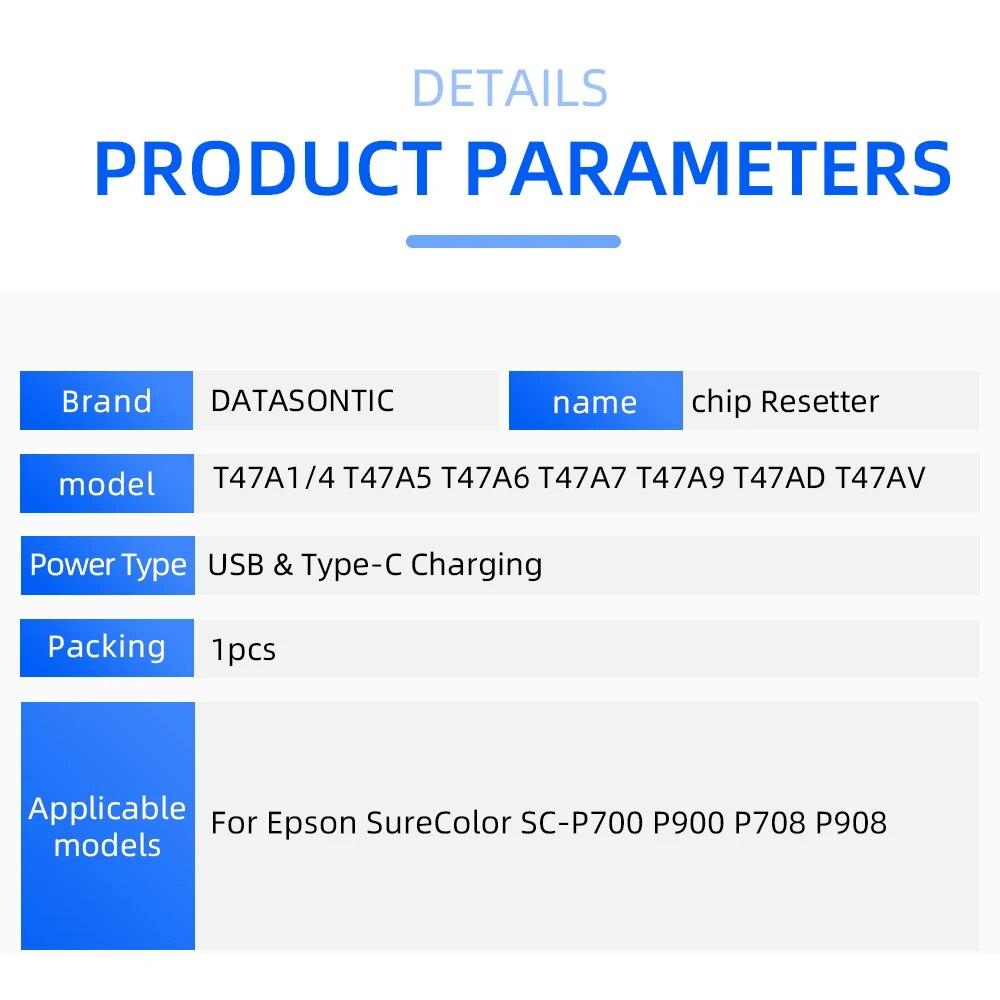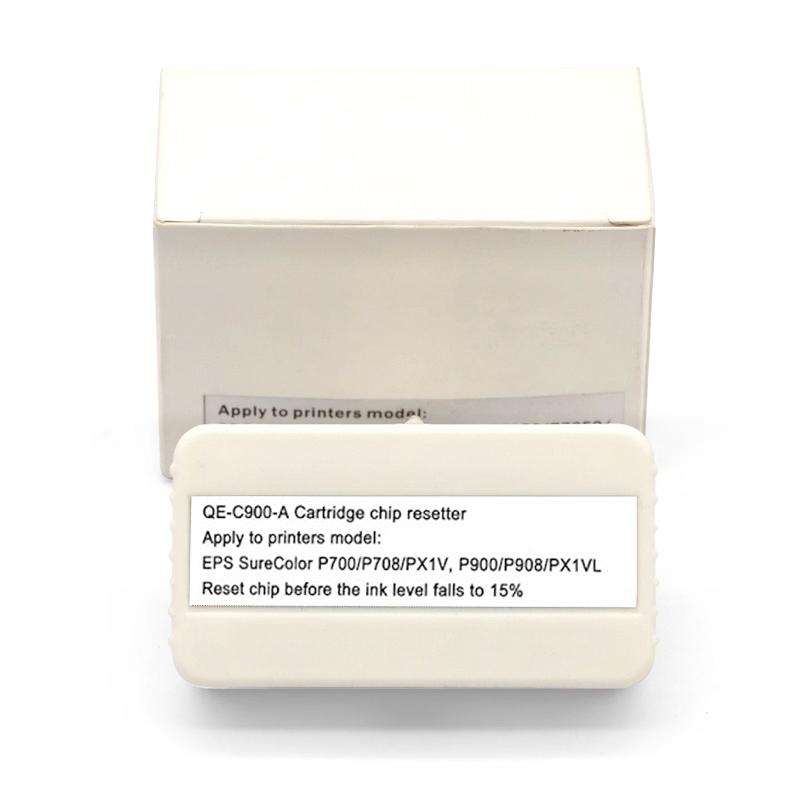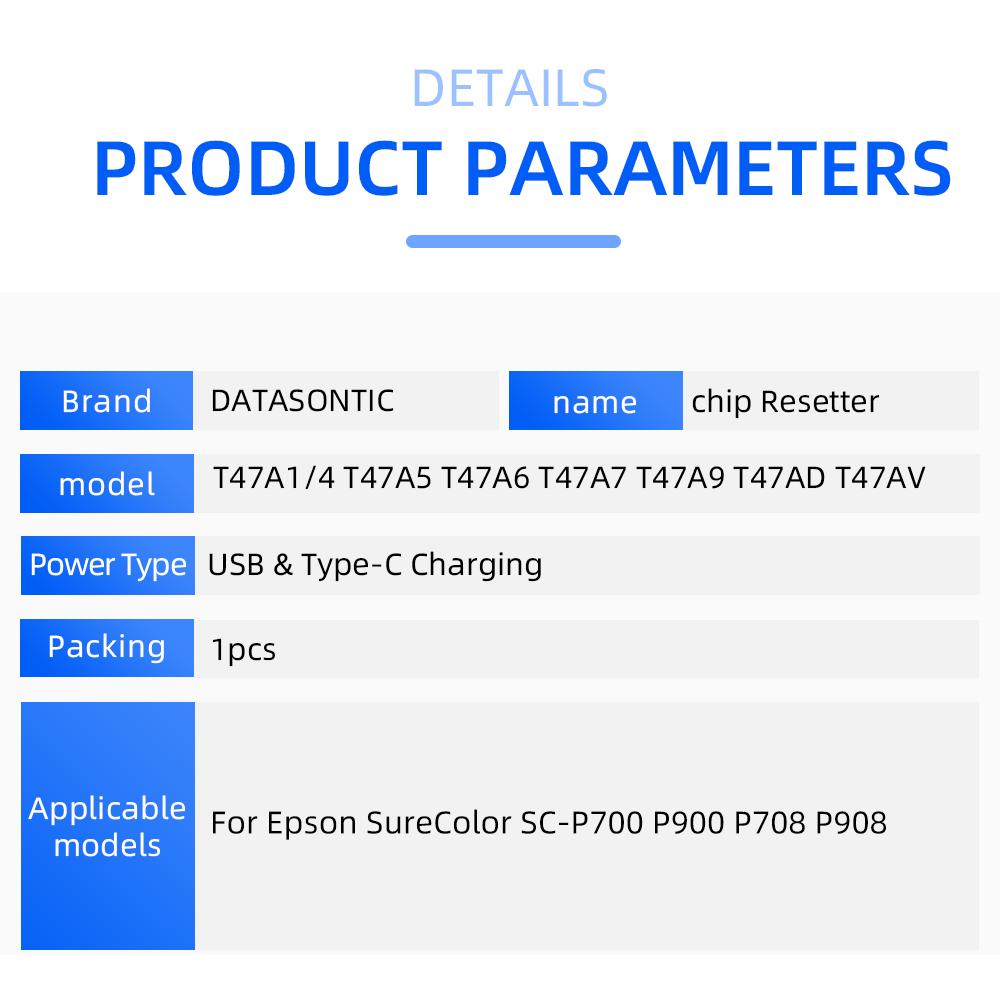Brand Name : Datasonic
Origin : Mainland China
Brand : DATASONTIC
name : chip Resetter
model : T47A1/4 T47A5 T47A6 T47A7 T47A9 T47AD T47AV
Power Type : USB & Type-C Charging
Applicable models : For Epson SureColor SC-P700 P900 P708 P908
NEW T47A1 47A2 T47A3 T47A4 T47A5 T47A6 T47A7 T47A9 T47AD T47AV Resetter For Epson SureColor SC-P700 P900 P708 P908 Ink cartridge
Product name:chip Resetter
Model Number:T47A1 T47A2 T47A3 T47A4 T47A5 T47A6 T47A7 T47A9 T47AD T47AV
Compatible Printers:Compatible for Epson SureColor SC-P700 P900 P708 P908
Use area: Cartridge reset can only be used for European and Chinese version printers
How to use the reset device:
1. Align the chip with the corresponding groove of the chip reset so that the probe of the chip reset corresponds to the contact of the chip on the ink cartridge
2. Hold the two elements close together. If the red light is on, the contact is correct and good.
After about 2.5 seconds, the red light turns to green, indicating that the cartridge chip record has been refreshed;
3. Ink cartridges can be used with new dye/Pigment ink
Precautions for use:
When the ink shows 100%, you can't always restore it, or you'll lock the number
When the ink of the original chip is displayed below 15%, the chip must be reset immediately with the chip reset, otherwise the ink cartridge will have an error message, and the original chip cannot be reset successfully
After the red light flashes, it is on and does not change to green:
Cause 1:The probe of the chip reset device is not aligned with the contact of the chip, or thecontact is dirty
Reason 2:If you are using a non-original Epson cartridge, the chip may not be in close contact with the control pin