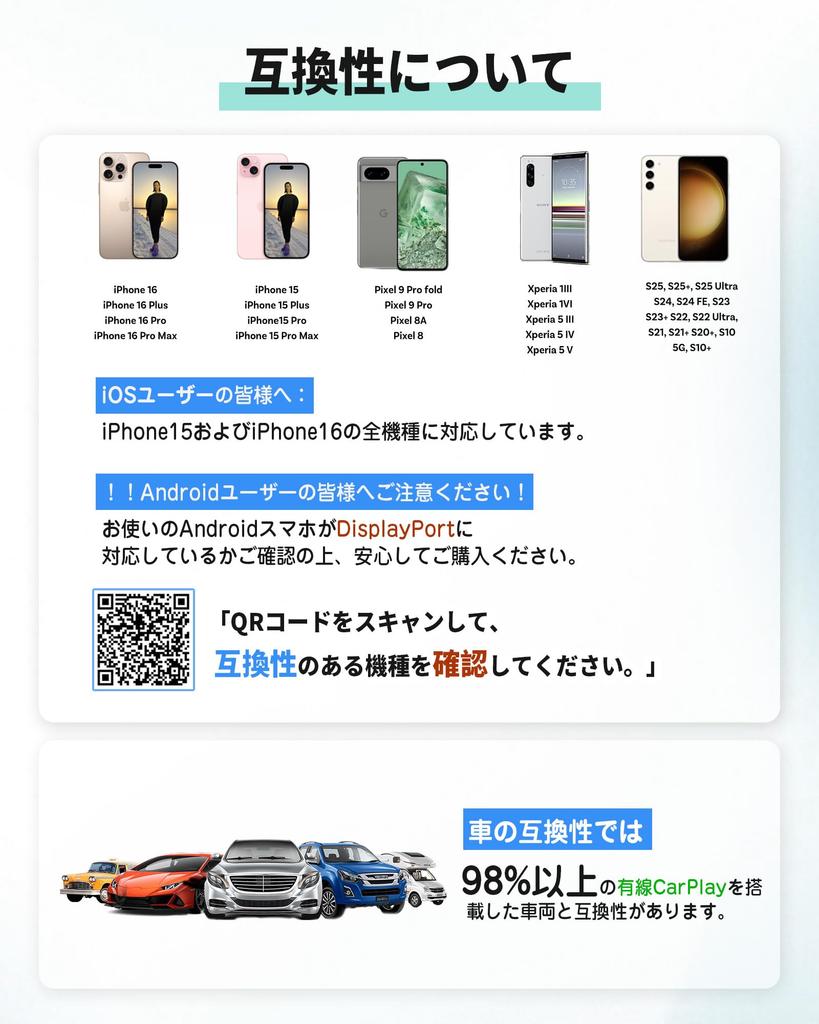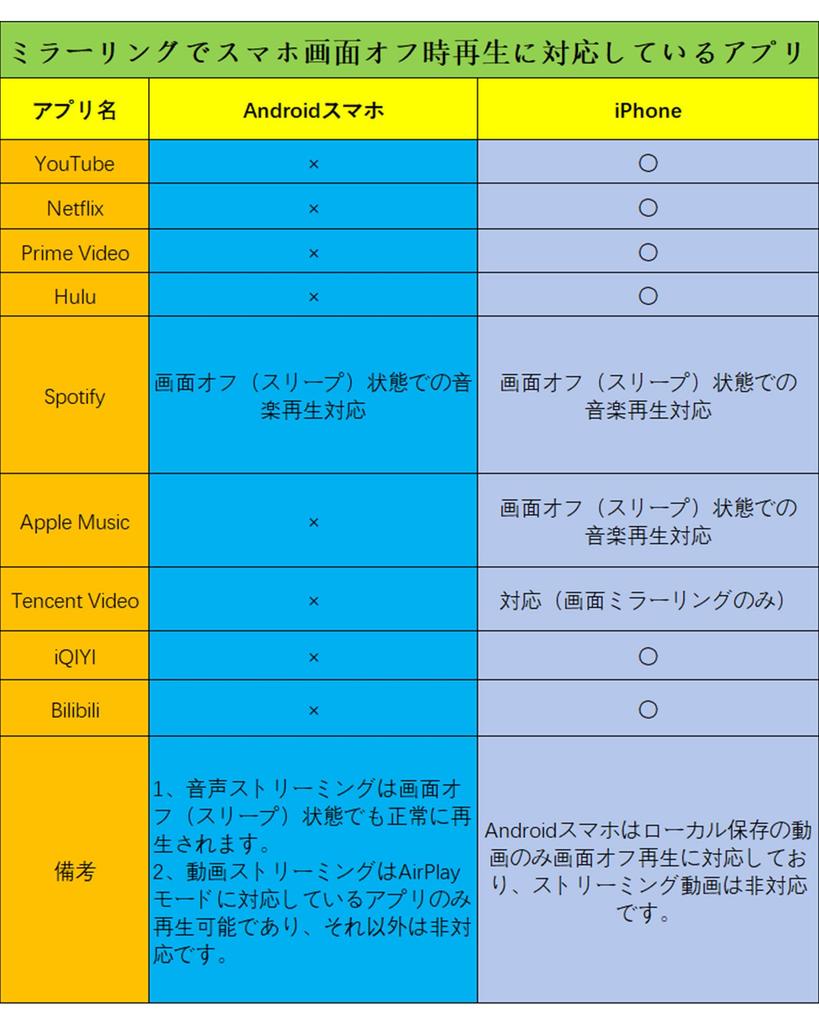Mirror Touch Features: The Ottocast mirror touch adapter is equipped with the world's first technology, and has three functions. 1. Mirror your smartphone app on your car navigation without restrictions. Easy to operate, and be achieved with a low delay (within 80 ms of human). 2, Convert wired CarPlay to wireless CarPlay. 3. The mirroring is also compatible with touch operations, so you operate your smartphone from your car navigation system. You use the navigation system to operate your phone or scroll it on the screen, and you use it with a camera. Android smartphones operate touch without having to set the accessibility. If you have an iPhone, turn on the accessibility ZOOM function and tap it with your three fingers, you also use it to touch the car monitor
Compatible models: A wired car navigation system is required. Please note that the car will not be compatible with CarPlay. The mirroring be used with iPhone 15 and later and Android smartphones that support screen mirroring via DP (DisplayPort) output. Not applicable vehicles: Not for use with BMW/MINI vehicles
Enjoy videos on your car screen: The length of the product cable is about 11.8 inches (30 cm) from the side of the car to the main unit. The longer side is about 85cm. If you have an ordinary car, you also connect it to your smartphone in the back of your car. The large car screen allows you to comfortably view net flicks and youtube etc., so your kids and passenger passenger will not get bored. Prime video also be viewed on the side. Enjoy the sound of your car speaker. Do not operate while driving. Do not look at the driver's screen
Comfortable Car Life: The Ottocast mirror touch allows you to wirelessly and mirror your smartphone. You use the latest navigation system via Google Map, Spotify music playback, Bluetooth calls and more. Refreshes your car life. Navigate to the station. "Volume smaller! and other voice operations. Seamlessly connects with your smartphone to ensure safe and comfortable operation while driving
Easy to Use: No complicated connections required. If your vehicle supports wired CarPlay, just plug and play. If the terminal connects to the car side, simply insert the A port of the product directly into the car. Comes with a USB to Type C converter adapter, so if you have a type car side you use it comfortably. In addition, if you want to use mirroring, simply connect the C port of the product cable to your smartphone, and tap the "iOS Mirror" or "Android Mirror" according to your smartphone model
After tapping "How to Use Wireless CarPlay" and "CarPlay", pairing with your iPhone with Bluetooth. By designating the CarPlay icon as the default function in the system settings, the CarPlay function automatically starts when it starts up. Once set up, the engine will start and pair with your iPhone automatically so you don't need to set it every time you ride. If you have more than two iPhones in your car, it will be primarily paired with the last paired iPhone. Please make sure to unplug the Wi-Fi or Bluetooth connection of your iPhone before pairing your new iPhone
Reliable quality and support: This product is manufactured by Ottocast company with many CarPlay products in Japan, and has acquired technical compliance (R201-220660_01). We also have a highly expertise and technical team to help you. This product comes with a 1 year warranty, so you rest assured in the event of a peace of mind. If you have any problems about how to use it, please contact us. Free replacement will be accepted in case of failure
We will only accept returns if the item is different from the picture shown
on the product page or is not in the same condition as the product description.
All items are 100% authentic: we verify authenticity before selling.