【Voltage Compatibility】
When using electrical appliances, please note that they are designed for Japanese voltage specifications (90-110V), so if you use them with a different voltage, it may cause a malfunction.
【Plug Type】
Our products use Japanese plug types (A or B type).
Please use a conversion adapter if necessary.
【Important Note on Transformers and Adapters】
A transformer adjusts voltage to match your device’s requirements.
A conversion adapter only changes the plug shape and does not adjust voltage.
Using only a conversion adapter without a transformer may result in damage to the product.
【Liability】
We are not responsible for malfunctions or damages caused by improper use, such as operating the product without a transformer.
High-speed data transmission
This external DVD drive adopts advanced chips and technology, giving you the best experience with faster speed compared to traditional drives. With this product, you can enjoy movies and music on DVD/CD, burn audio, pictures and other materials to CD/DVD.
compatibility
This product is compatible with USB 3.0, but of course it can also be used with conventional USB 2.0. Most recent PCs are compatible with USB 3.0, which has a high output, so you can connect it stably.
Supported OS
Compatible with all versions of Windows XP/2003/Vista/Windows7/Windows8/Windows10 and Mac OS.
Convenience
To connect to a computer, simply connect with a USB cable, and power can be supplied from the USB port of a PC/laptop, so there is no need to carry an AC adapter.The product is equipped with a mechanism that allows the cable to be stored flat on the bottom, making it easy to carry and use on the go.
*Please connect directly to the port on the computer itself, not to a USB hub or extension cable.
DVD/CD playback and read/write functions
This external DVD drive can read CDs, VCDs, SVCDs, CD-Rs, CD-RWs, DVD-Rs/DVD-RWs, and write to CD-RWs, CD+RWs, DVD-RWs, and DVD+RWs.
Watch DVD movies on your computer, play & burn music, video or data to CD. With this external dvd drive you can enjoy watching movies and music on DVD or CD anytime.
Read speed
CD-ROM: 24x speed, CD-R: 24x speed, CD-RW: 24x speed
DVD-ROM: 8x speed, DVD-R: 8x speed
DVD-RW: 8x speed, DVD+R: 8x speed, DVD+RW: 8x speed
Write speed
CD-R: 24x speed, CD-RW: 16x speed
DVD-R: 8x speed, DVD+R: 8x speed
DVD-RAM: 5x speed, DVD-RW: 4x speed
DVD+RW: 4x speed
specification
Type: External portable
Body weight: approx. 284g
Power supply voltage: Rated voltage DC5V
Body size: Approx. 1.41 (width) x 1.41 (depth) x 1.8 (height) cm
Cable length: Approx. 25cm (including USB port)
Operating environment: 5°C to 35°C, humidity 15% to 85% (no condensation)
Color: Black
Disc loading method: Tray type
Installation conditions: Horizontal only * Vertical not possible / * Cannot be moved when in use
Warranty period: 1 year warranty
Compatible models: Desktop/laptop with USB 3.0/2.0 port
Supported OS: Windows 10, 8, 7, Vista, XP, Mac OS all versions
How to remove a disc
[Mac OS]
Solution 1: Select the disk icon and choose the "Eject" command from the Finder's "File" menu. Solution 2: Drag the disk icon on the desktop and the "Trash" icon will change to an "Eject" icon. Drop the disk icon onto the "Eject" icon to eject it.
[Windows]
Close all applications that use the CD/DVD drive, such as burning software. Click "Computer" (or "Computer", "My Computer"). Right-click the CD/DVD drive icon and click "Eject" from the menu that appears.










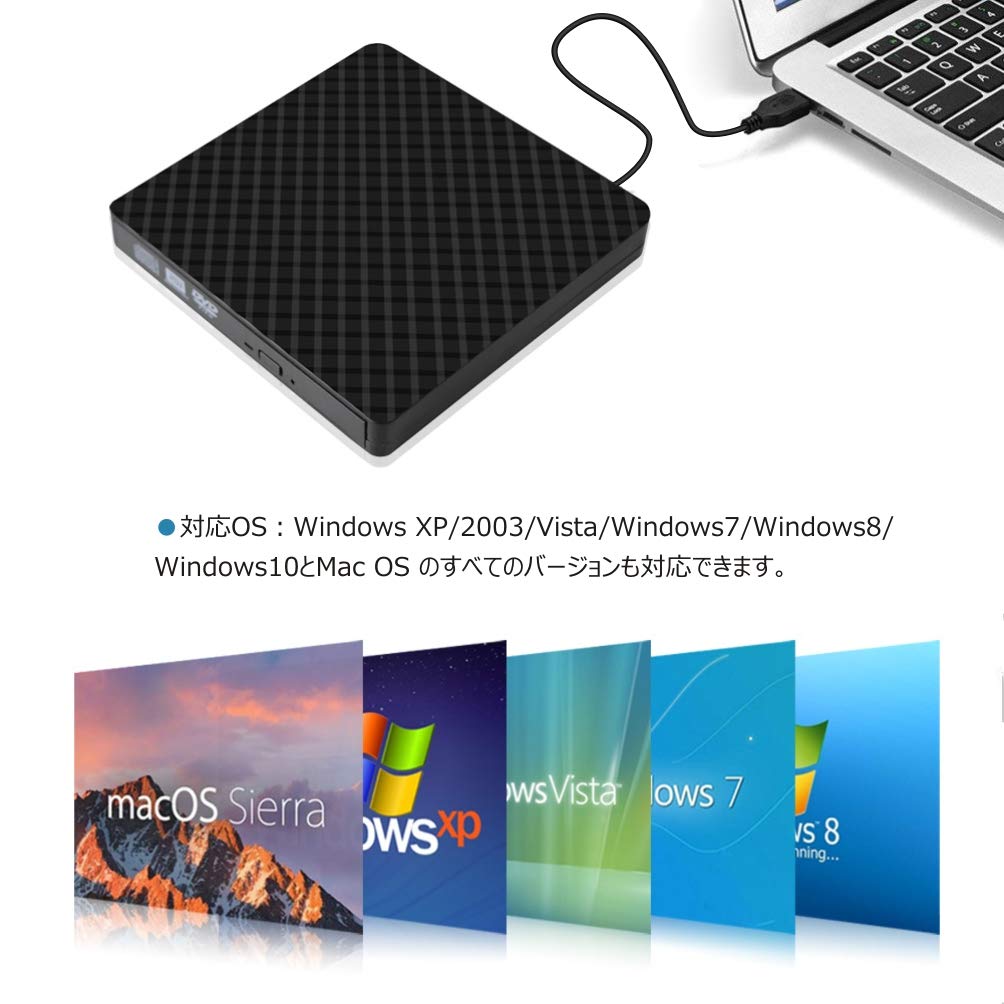


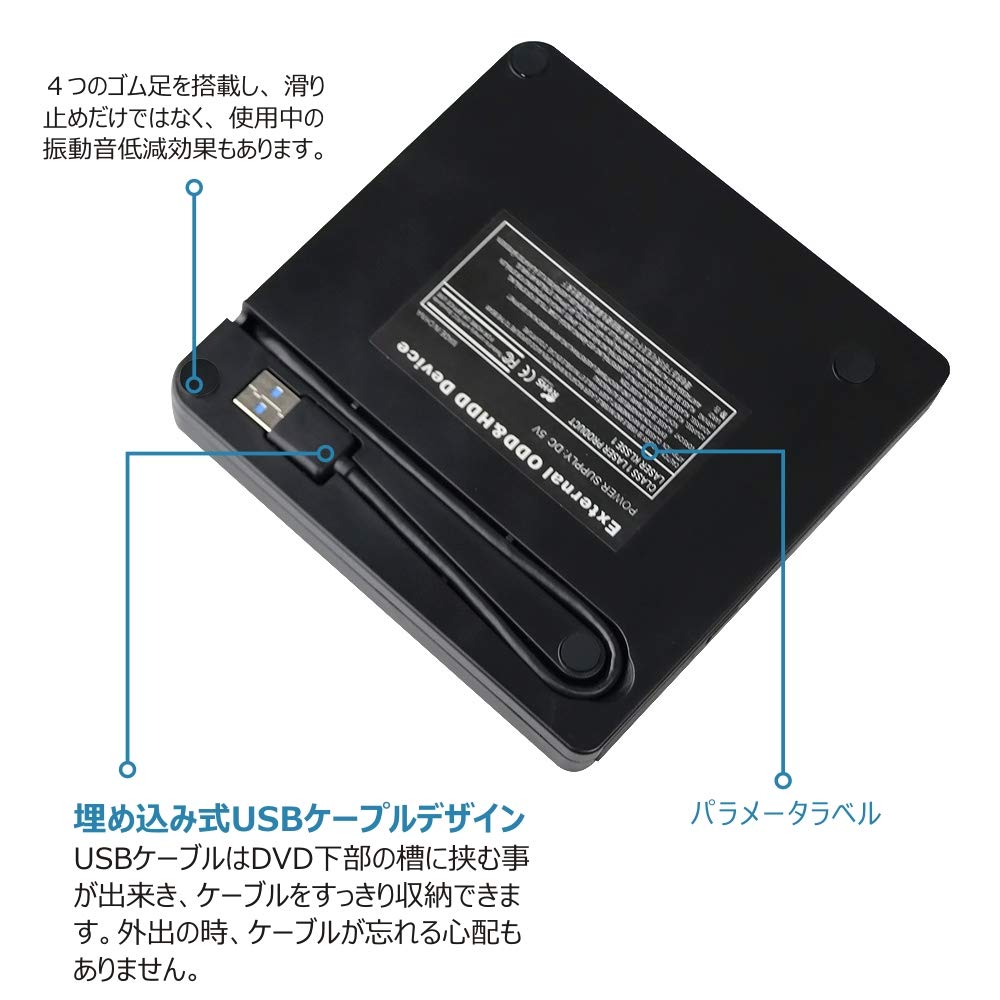














![Externí DVD mechanika Nová přenosná mechanika Thin High TF Kompatibilní se stolním počítačem Japonský návod k použití CD/DVD [model 2024/multifunkční 6v1]](https://img.joomcdn.net/1e50db4f6040f2be82eac81c02f0c6b02080c84e_100_83.jpeg)





