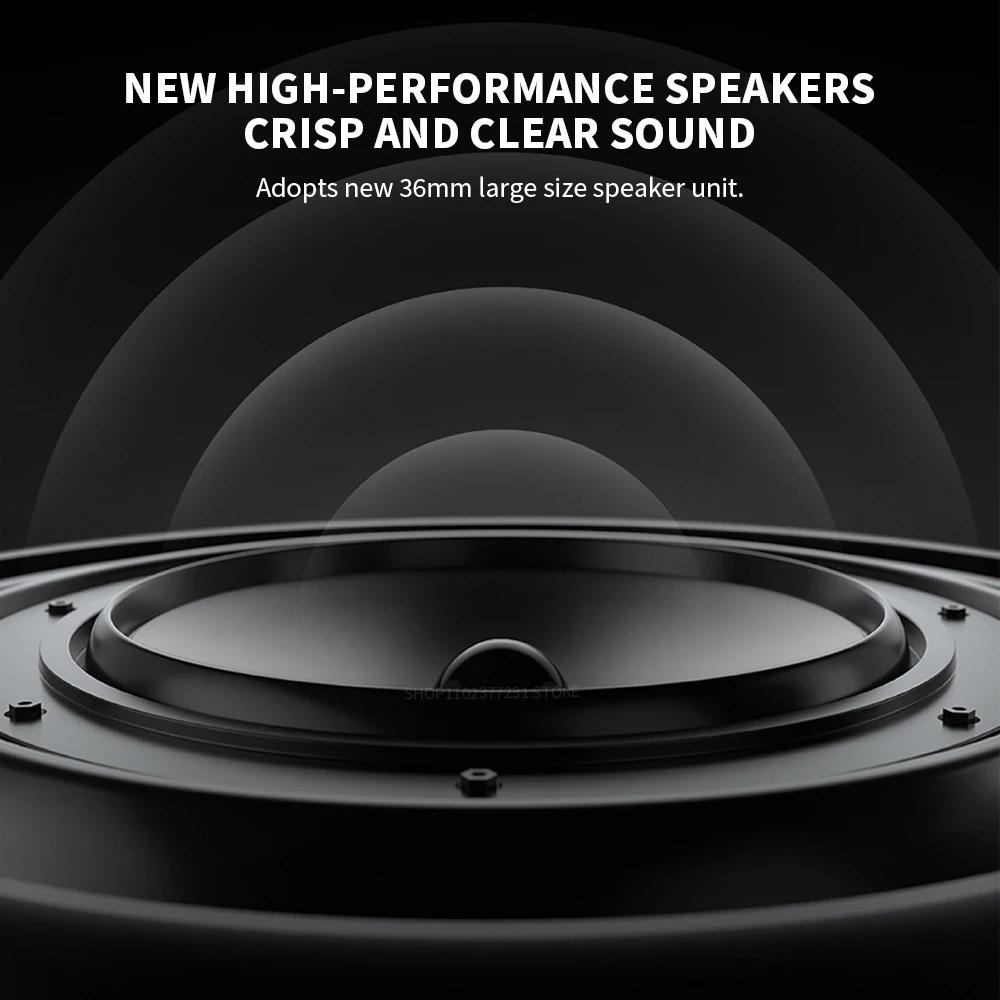This is Chinese version. When connect with Mi home app to use, please set app location to China Mainland. Then it will work well.
Notice: English Instructions in the production photos
Basic Parameters:
Product Model: XMDJJ04FY Input Parameters: 5V-2A
Product Size: 55x22.7x170mm Channel Range: 430,000 MHz-440.0000MHz
Type: Type-C Transmit Power: 4W Interface
Product Net Weight: 139.5G headphone jack: 3.5mm
Charging Temperature: 0°C~45°C Battery Nominal Voltage: 3.8V
Product Color: Deep Space Gray Battery Capacity: 2190mAh (8.3Wh)
Screen size: 1.77 inches Screen resolution: 128x160
Receiver Sensitivity: 122dBm (12dB SINAD)
(including antenna length 50mm, back clip thickness 7.7mm) Operating Temperature: -20°C~45°C
Packing list
walkie-talkie x1
Type-C charging cable x 1
instructions x1
Features
1.Light and thin. There is also an ultra-high color value Under the thin fuselage
2.1.77 inch color large screen Clear, intuitive and good-looking
3.4W Trans with power:Thin and light body, surging performance,challenge thin and light walkie-talkies.performance experience.
4.Years of St The strength is superior
5.A variety of write frequency methods. The pairing process is extremely carefree.
Usage Instructions:
Power On/Off:
1.Press and hold the power button for 3 seconds to display the startup interface, and the intercom will power on.
While in standby mode, long press the power button, and select shutdown or restart from the popup menu.
2.Channel Setting:
After powering on, you can switch the current channel on the main interface using the up and down keys. Alternatively, you can press the right button to enter the channel interface and select the desired channel according to the prompts.
3.Intercom:
After powering on, set the intercoms to the same channel to communicate.
Hold down the call button while speaking into the intercom, positioned approximately 3-5cm in front of you, to send voice messages in real-time.